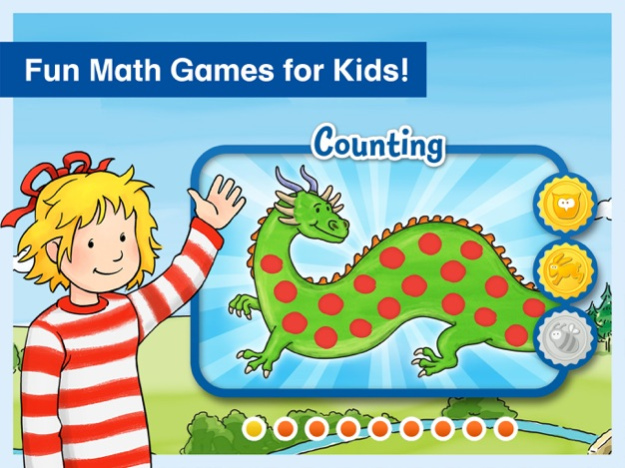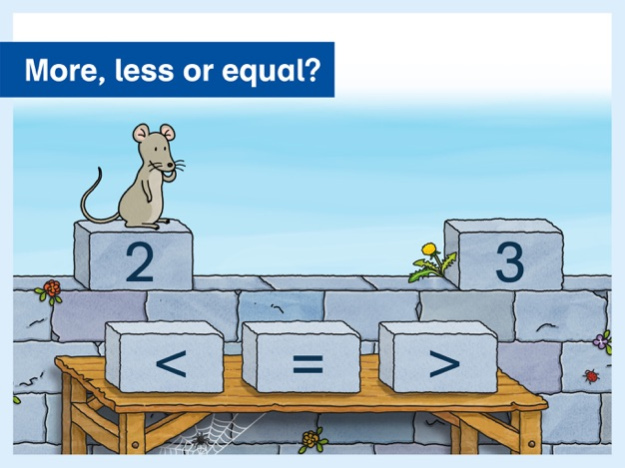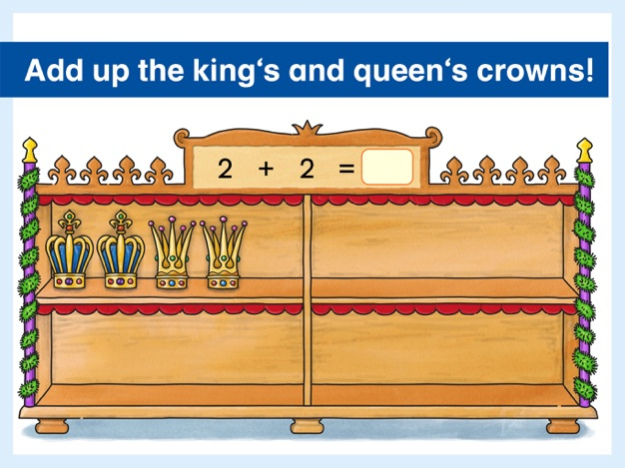Math Games 1st Grade 1.0.1
Continue to app
Paid Version
Publisher Description
Engaging math app for children aged 5+. Let's learn math the fun way!
Connie lets your child experience plenty of great adventures in the Knight's Castle while practicing all of the important math problems taught during the first year at school. The app was developed in cooperation with educationalists and designed specifically to enable playful learning.
HIGHLIGHTS
• Nine learning areas, unlocked by completing them in a defined order.
• Various difficulty levels to adapt the learning games to the child's current knowledge.
• Individual feedback and learning hints.
• Three-tier reward system for long-term motivation.
LEARNING AREAS
1. Counting
The dragon Merlin gets red spots from sneezing. And they don't disappear until your child has counted them all.
2. Number sequences
Treasure chests are stacked in the treasury of the Knight's Castle. The treasurer has numbered them and cast a spell so that they can only be opened in the right order.
3. More, less or equal
Felix the mouse wants to get to his girlfriend Emily. Unfortunately, there are a few gaps in the battlements that prevent him from reaching his damsel. Your child is asked to help by slotting the correct symbol (greater than, less than or equal to) into a gap on the wall between a series of numbers.
4. Adding
The king and the queen keep their crowns in a shelf. They need your child to help them add them all up.
5. Breaking up numbers
Two canons are used to practice breaking up numbers. Your child is asked to load the canons in such a way that the numbers on the balls add up to a certain number.
6. Subtracting
Sammy the spook makes some of the knights' helmets on the shelf disappear during the witching hour. Your child is asked to subtract the transparent helmets from the opaque ones in order to solve the task.
7. Swapping places
The residents of the castle have gotten their clothes mixed up on laundry day. To solve the exercises, your child is asked to find the swapping tasks that belong together and then calculate the results.
8. Inverse equations
The bats need to be put to bed. Your child is asked to find the matching pairs of bats with the same math problems and then calculate the inverse equation in each case.
9. Bridging through ten
In this math problem, knights help your child to solve addition and subtraction equations by breaking down the summand/subtrahend to ten and then adding/subtracting the rest.
SUPPORT
If you have any questions, please feel free to shoot us an e-mail (apps@carlsen.de). We’ll be more than happy to answer them for you!
Dec 8, 2017
Version 1.0.1
This app has been updated by Apple to display the Apple Watch app icon.
Dear parents, we hope you and your kids enjoy our new app. Please let us know how you like our app by giving us a rating and a review. Thanks a lot!
About Math Games 1st Grade
Math Games 1st Grade is a paid app for iOS published in the Kids list of apps, part of Education.
The company that develops Math Games 1st Grade is Carlsen Verlag GmbH. The latest version released by its developer is 1.0.1.
To install Math Games 1st Grade on your iOS device, just click the green Continue To App button above to start the installation process. The app is listed on our website since 2017-12-08 and was downloaded 0 times. We have already checked if the download link is safe, however for your own protection we recommend that you scan the downloaded app with your antivirus. Your antivirus may detect the Math Games 1st Grade as malware if the download link is broken.
How to install Math Games 1st Grade on your iOS device:
- Click on the Continue To App button on our website. This will redirect you to the App Store.
- Once the Math Games 1st Grade is shown in the iTunes listing of your iOS device, you can start its download and installation. Tap on the GET button to the right of the app to start downloading it.
- If you are not logged-in the iOS appstore app, you'll be prompted for your your Apple ID and/or password.
- After Math Games 1st Grade is downloaded, you'll see an INSTALL button to the right. Tap on it to start the actual installation of the iOS app.
- Once installation is finished you can tap on the OPEN button to start it. Its icon will also be added to your device home screen.